Windows XP - How does SMTP service forward emails
Environment
Content
As VMware vCenter not support SMTP service with authentication, we need a second SMTP service, deployed on Windows XP computer, forward an email.
Setup SMTP service
To install “SMTP Service”, go to “Add or Remove Programs”. Then, select “Add / Remove Windows Components”. Go to “Internet Information Services (IIS)”, and select “SMTP Service”.
Now, run “Internet Information Services (IIS) Manager” (Administrative Tools > Internet Information Services (IIS) Manager). Right click "Default SMTP Virtual Server", then “Properties”.
Go to tab - “Access”. Select “Anonymous access” as VMware ESX server does not support authentication.
Next, set relay restrictions. Select “Relay...”, then “Only the list below”. Add which server is granted to use a relay email service.
As the email service needs an authentication, go to tab - “Delivery”, and select “Outbound Security...”. Select “Basic authentication”, and type the email account.
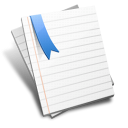 For better security, it would tick “TLS encryption”.
For better security, it would tick “TLS encryption”.
Next to change the TCP port, select “Outbound connections...”
Finally, set to delivery to which SMTP server - “Smart host”. Select “Advanced...”, then set the “Smart host” and the domain time of this local host, for example
- Full-qualified domain name: wxp-pc.domain.local
- Smart host: smtp.domain.public
Testing SMTP service
To test the SMTP service, go to tab - "Access", then "Connection". Then, grant which computer to access this service.
Run "Cmd", then "telnet {ip | host} {smtp port}".
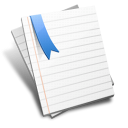 After "SUBJECT: ", needs enter twice.
After "SUBJECT: ", needs enter twice.
Reference
Update
- Microsoft Windows XP
- VMware vCenter 4.x
Content
As VMware vCenter not support SMTP service with authentication, we need a second SMTP service, deployed on Windows XP computer, forward an email.
Setup SMTP service
To install “SMTP Service”, go to “Add or Remove Programs”. Then, select “Add / Remove Windows Components”. Go to “Internet Information Services (IIS)”, and select “SMTP Service”.
Now, run “Internet Information Services (IIS) Manager” (Administrative Tools > Internet Information Services (IIS) Manager). Right click "Default SMTP Virtual Server", then “Properties”.
Go to tab - “Access”. Select “Anonymous access” as VMware ESX server does not support authentication.
Next, set relay restrictions. Select “Relay...”, then “Only the list below”. Add which server is granted to use a relay email service.
As the email service needs an authentication, go to tab - “Delivery”, and select “Outbound Security...”. Select “Basic authentication”, and type the email account.
Next to change the TCP port, select “Outbound connections...”
Finally, set to delivery to which SMTP server - “Smart host”. Select “Advanced...”, then set the “Smart host” and the domain time of this local host, for example
- Full-qualified domain name: wxp-pc.domain.local
- Smart host: smtp.domain.public
Testing SMTP service
To test the SMTP service, go to tab - "Access", then "Connection". Then, grant which computer to access this service.
Run "Cmd", then "telnet {ip | host} {smtp port}".
C:\telnet wxp-pc.domain.local 25
220 wxp-pc.domain.local Microsoft ESMTP MAIL Service, Version: 6.0.3790.4675 ready at Wed, 14 Nov 2012 18:16:28 +0800
HELO domain.local
250 wxp-pc.domain.local Hello [192.168.0.100]
MAIL FROM: vcenter@domain.local
250 2.1.0 vcenter@domain.local....Sender OK
RCPT TO: receiver@domain.com
250 2.1.5 receiver@domain.com
DATA
354 Start mail input; end with <crlf>.<crlf>
SUBJECT: Test
Hi Receiver,
Test.
.
250 2.6.0 <wxp-pcwca9jsq00000001 wxp-pc.domain.local="wxp-pc.domain.local"> Queued mail for delivery
QUIT
221 2.0.0 wxp-pc.domain.local Service closing transmission channel
Connection to host lost.
Reference
Update






