Veeam - "Access is denied" when restoring files
Environment
Content
There was an exception message - "Access is denied" when helping a user to restore files on Windows platform.
In normal, it can be helped by restoring from "Guest files (other OS)". However, I had this failed message - "A connection attempt failed because the connected party did not properly respond after a period of time, or established connection failed because connected host has failed to respond".
"Is it because of network connections in working hours on the server?" I rescheduled that on non-working hours, and then the restore job was back in normal.
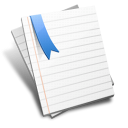 Restoring status of Veeam
Restoring status of Veeam
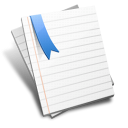 You need to manually remove the VM and the datastore that Veeam creates.
You need to manually remove the VM and the datastore that Veeam creates.
Reference
Update
- Veeam Backup and Replication 5.x
Content
There was an exception message - "Access is denied" when helping a user to restore files on Windows platform.
In normal, it can be helped by restoring from "Guest files (other OS)". However, I had this failed message - "A connection attempt failed because the connected party did not properly respond after a period of time, or established connection failed because connected host has failed to respond".
"Is it because of network connections in working hours on the server?" I rescheduled that on non-working hours, and then the restore job was back in normal.
9/7/2013 9:55:40 AM Multi-OS File Level Restore started
9/7/2013 9:56:42 AM Mounting vPower NFS datastore to host "192.168.0.254"
9/7/2013 10:01:17 AM Mounting VM disks
9/7/2013 10:01:20 AM Compiling FLR appliance configuration
9/7/2013 10:01:30 AM Registering FLR appliance "VeeamFLR_ServerA_VM_4f4fb80c-ecdb-4906-ac41-f3106244fb82" on host "192.168.0.254"
9/7/2013 10:01:35 AM Powering on FLR appliance
9/7/2013 10:02:07 AM FLR appliance IP address is "192.168.0.150"
9/7/2013 10:02:08 AM Disks: 1; LVMs: 0; ZFS pools: 0 detected
9/7/2013 10:02:09 AM Instant FLR engine is ready
9/7/2013 10:13:00 AM FLR restore session finished
9/7/2013 10:13:21 AM Multi-OS File Level Restore completed
Name Target Status Initiated by vCenter Server Requested Start Time Start Time Completed Time
Remove datastore 192.168.0.254 Completed Domain\Admin backupVM.office.local 9/7/2013 10:40:40 AM 9/7/2013 10:40:40 AM 9/7/2013 10:40:45 AM
Unregister virtual machine VeeamFLR_ServerA_VM_4f4fb80c-ecdb-4906-ac41-f3106244fb82 Completed Domain\Admin backupVM.office.local 9/7/2013 10:26:35 AM 9/7/2013 10:26:36 AM 9/7/2013 10:26:38 AM
Reference
Update

