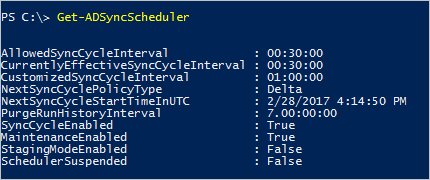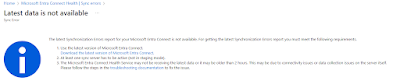Action required: Upgrade to the latest version of Microsoft Entra Connect Sync by 30 April 2025 to avoid wizard impacts
From Microsoft, noticed us the requirement to upgrade Microsoft Entra Connect
The legacy MSOnline PowerShell service for Microsoft Entra ID will start retirement in April 2025, as part of an effort to strengthen our security and modernize our service architecture.
The MSOnline retirement will impact some functionalities of the Microsoft Entra Connect wizard, including the ability to authenticate to Entra ID from the wizard.
Required action
To keep the Microsoft Entra Connect wizard working seamlessly, all customers are required to upgrade to the following minimum versions by 30 April 2025:
- Customers in the commercial cloud: 2.4.18.0 or any newer version (see version history; download the latest version here)
1.
Downloaded the latest version of Microsoft Entra Connect
2.
Installed it on the Server(s) related
3.
To verify the Scheduler configuration with PowerShell:
Or Entra ID > Entra Connect > Cloud sync > Audit Logs:
4.
Additionally, as Entra > Entra ID > Entra Connect > Syncs Error continuously showed the warning. Submitted Azure Support for help, and this was their reply - If you are seeing the warning banner on https://entra.microsoft.com/ despite running version 2.4.131.0, you can safely disregard it as long as your installed version is at or above 2.4.18.0 (for commercial clouds). This may be a display issue or a delay in the portal's status update.
References
Microsoft Entra Connect: Upgrade from a previous version - Microsoft Entra ID | Microsoft Learn
Update